-
Tutorial
Get to know the Service Library.
Let's see what the Service Library actually is, and how the Service Library can help you in your daily work.

-
Online portal
The Service Library is an online portal containing product information from Caterpillar Energy Solutions in Mannheim.
You can search, view, download and comment on content.
The portal is a web application, meaning that you can use it on your PC or on mobile devices. You will need internet access to use the Service Library.
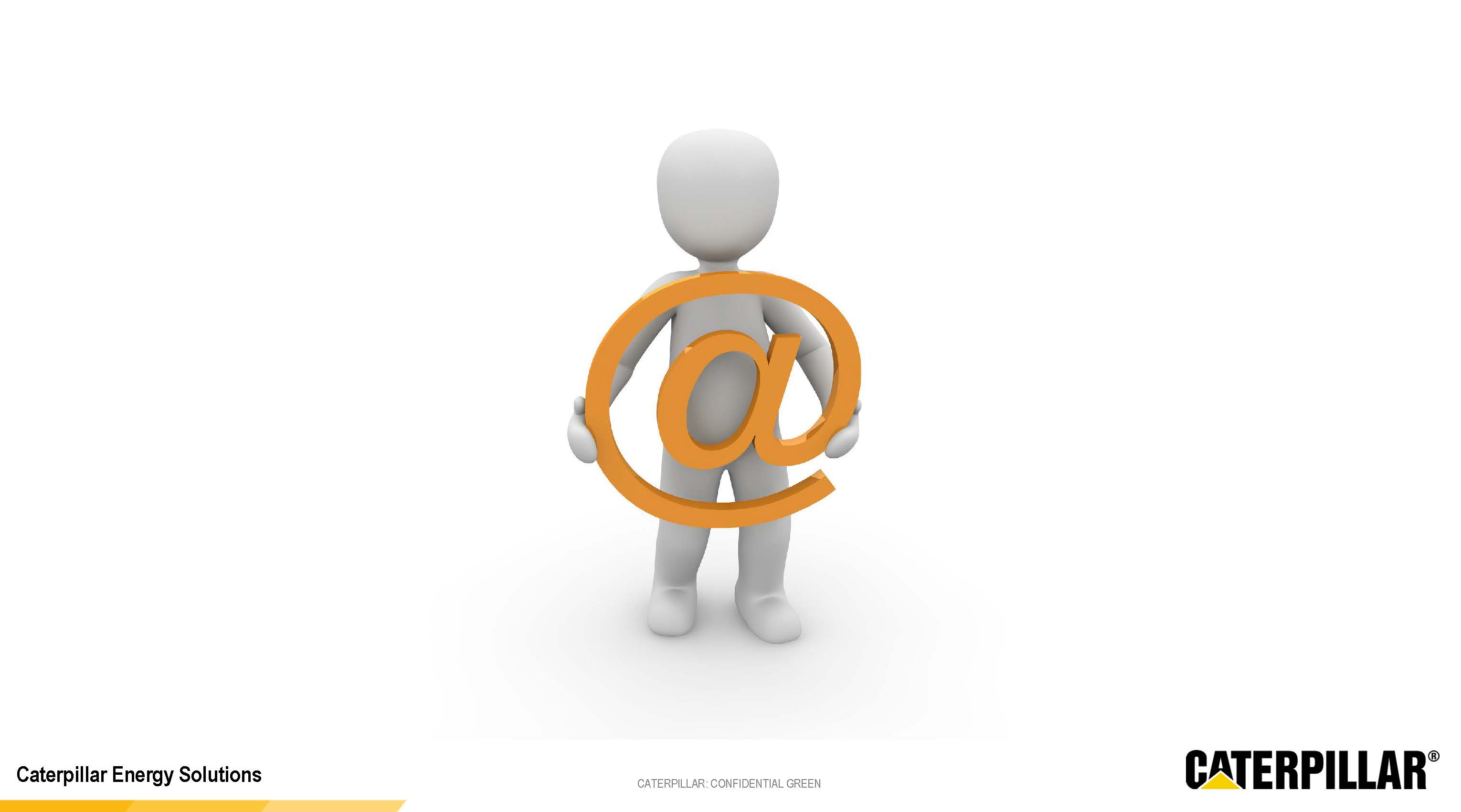
-
Accessible information
We provide product information such as:
- Operating manuals and workshop manuals
- Maintenance and inspection schedules, and catalogs
- Circulars
- Price information and miscellaneous information
- Software
- End customer documentation
Thus, if you wanted to know how to change a spark plug, you would find the instructions in the Service Library.
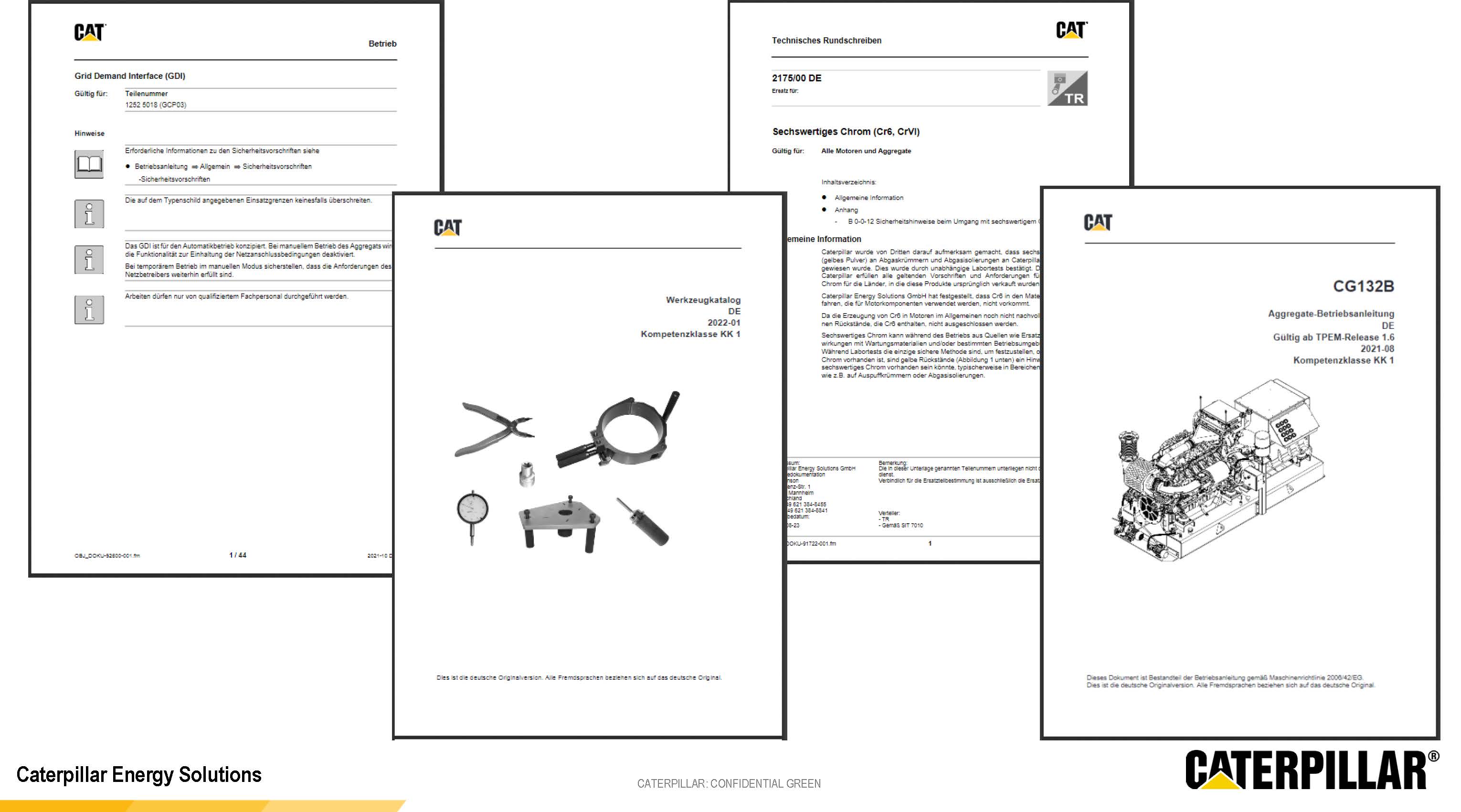
-
Homepage
The homepage has valuable tips and insights, links to tutorials, and the Quick search function.
The homepage is divided into multiple areas.
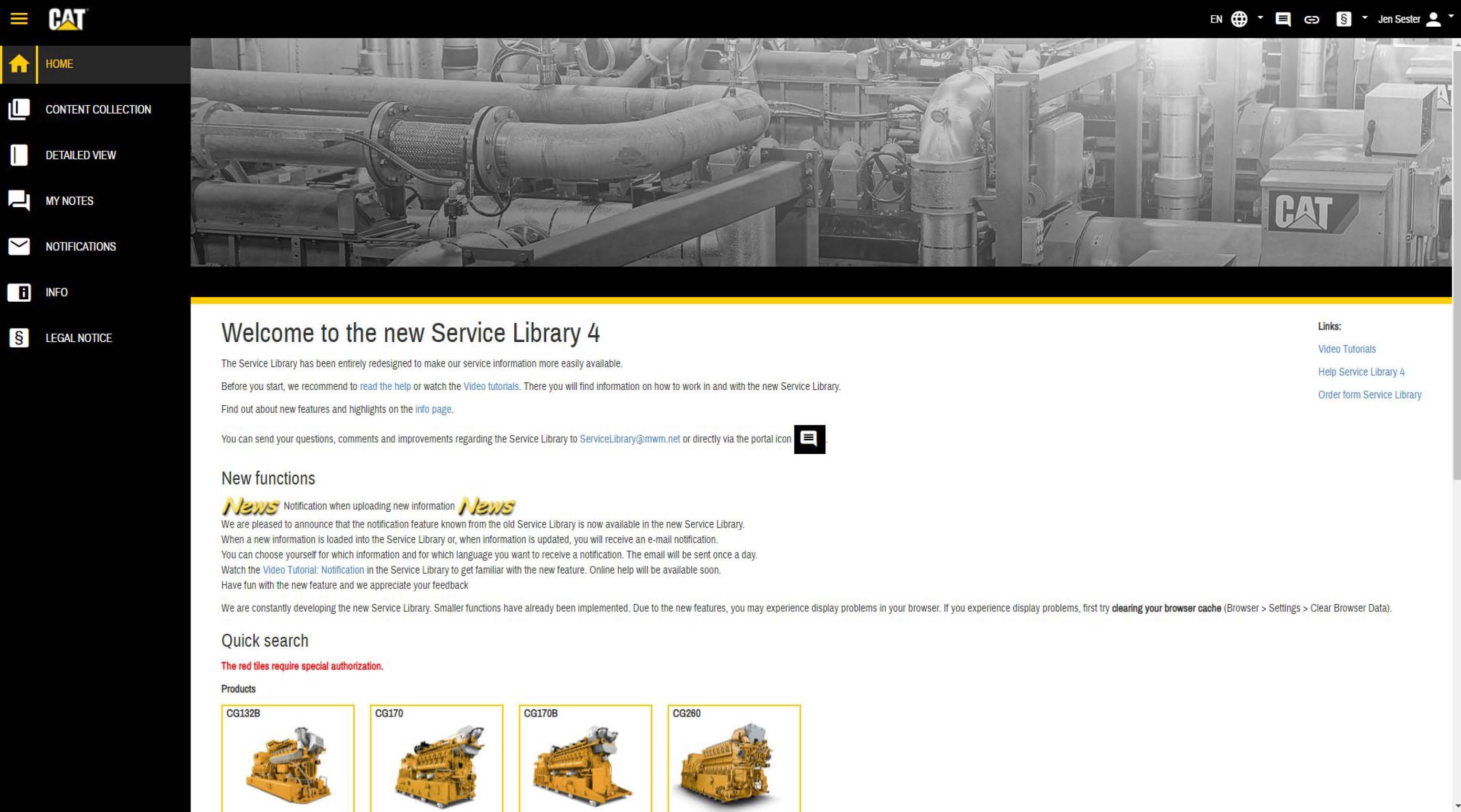
-
Navigation bar
The navigation bar is on the left. Here you can find all the Service Library menus.
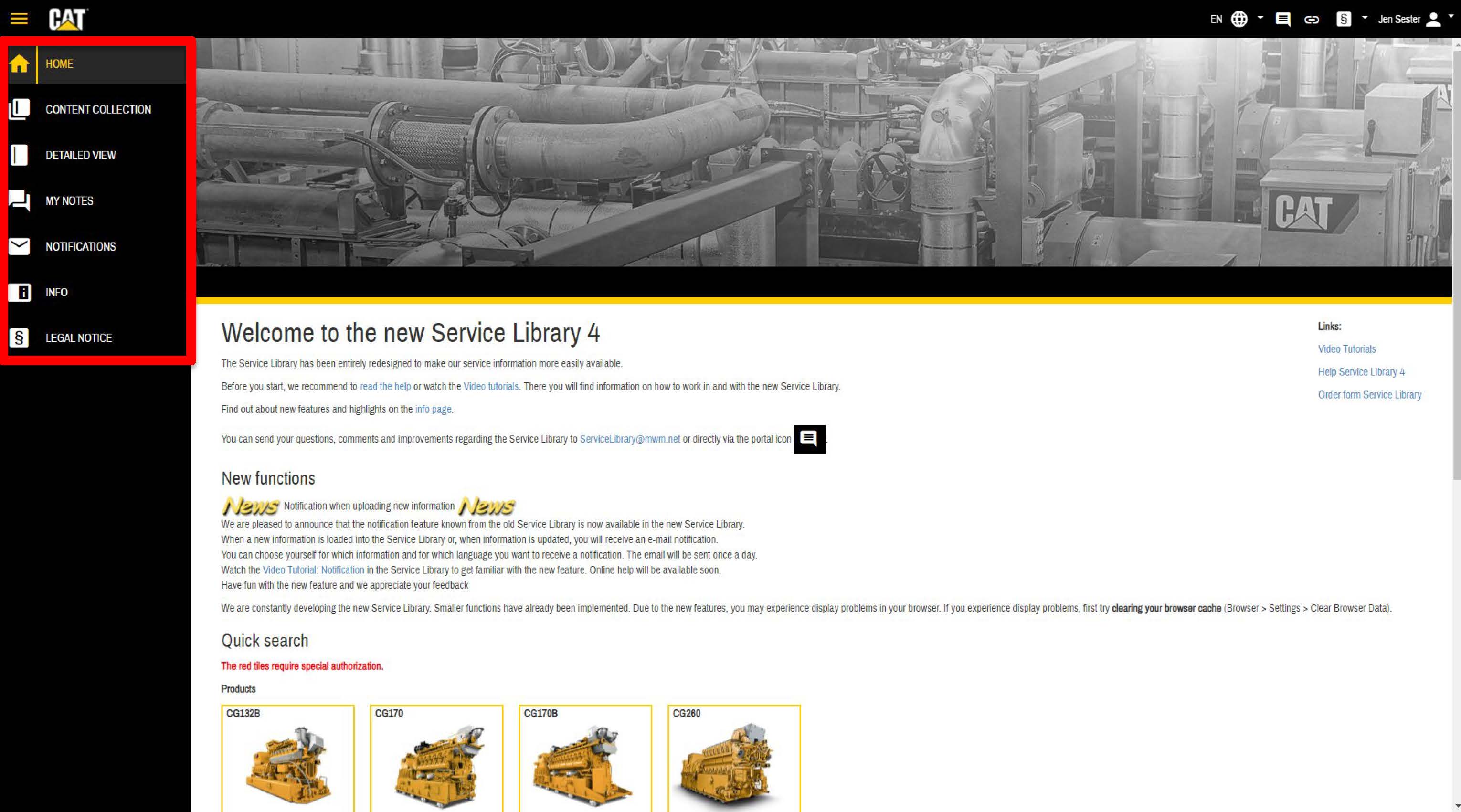
-
Contents of the homepage
The lower pane contains tips, notes and special links.
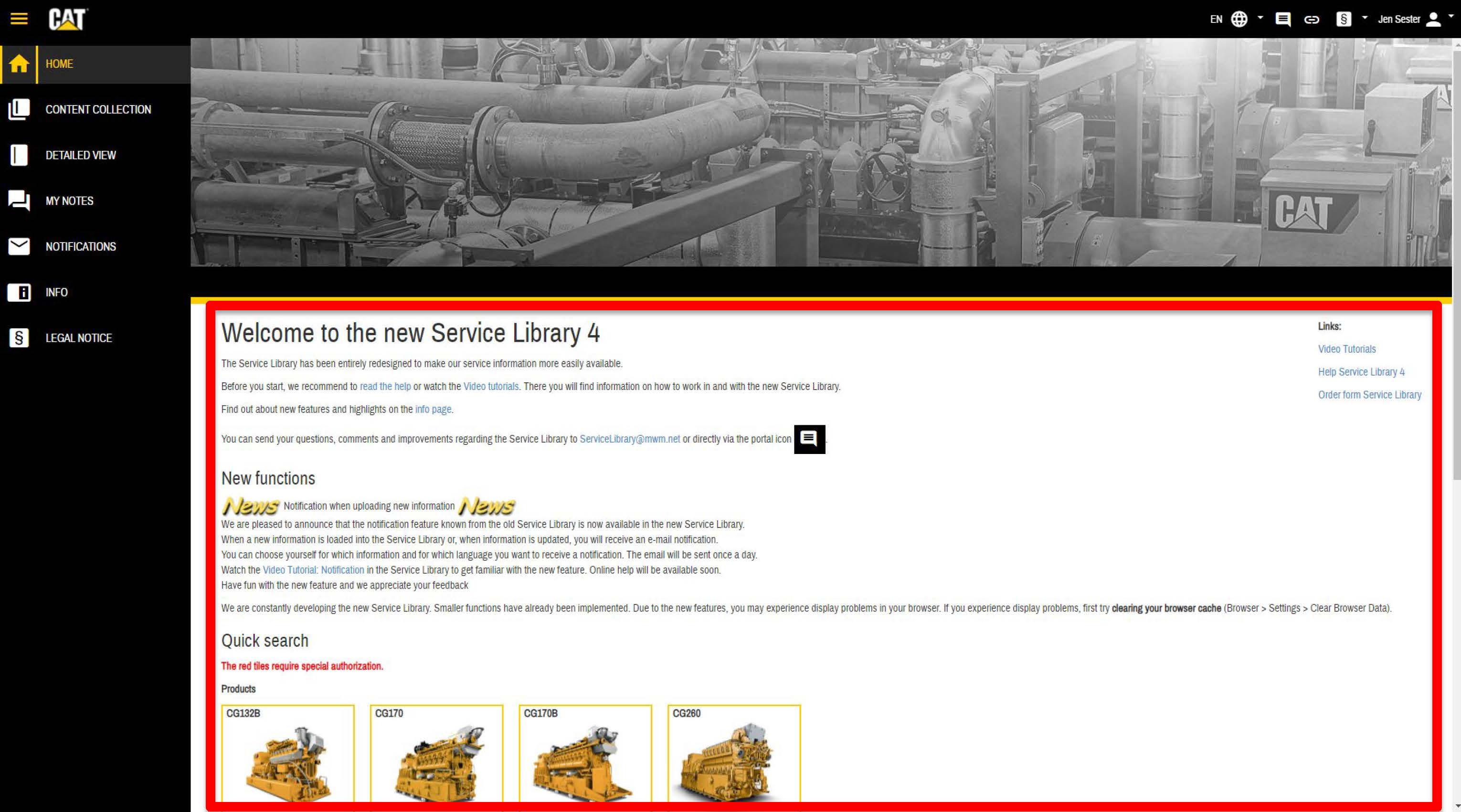
-
Special settings and information
The top right corner lets you make various settings. There you will also find notes on data protection as well as the masthead.
Here, for example, you can change the language of the Service Library interface, give general feedback, or sign out.
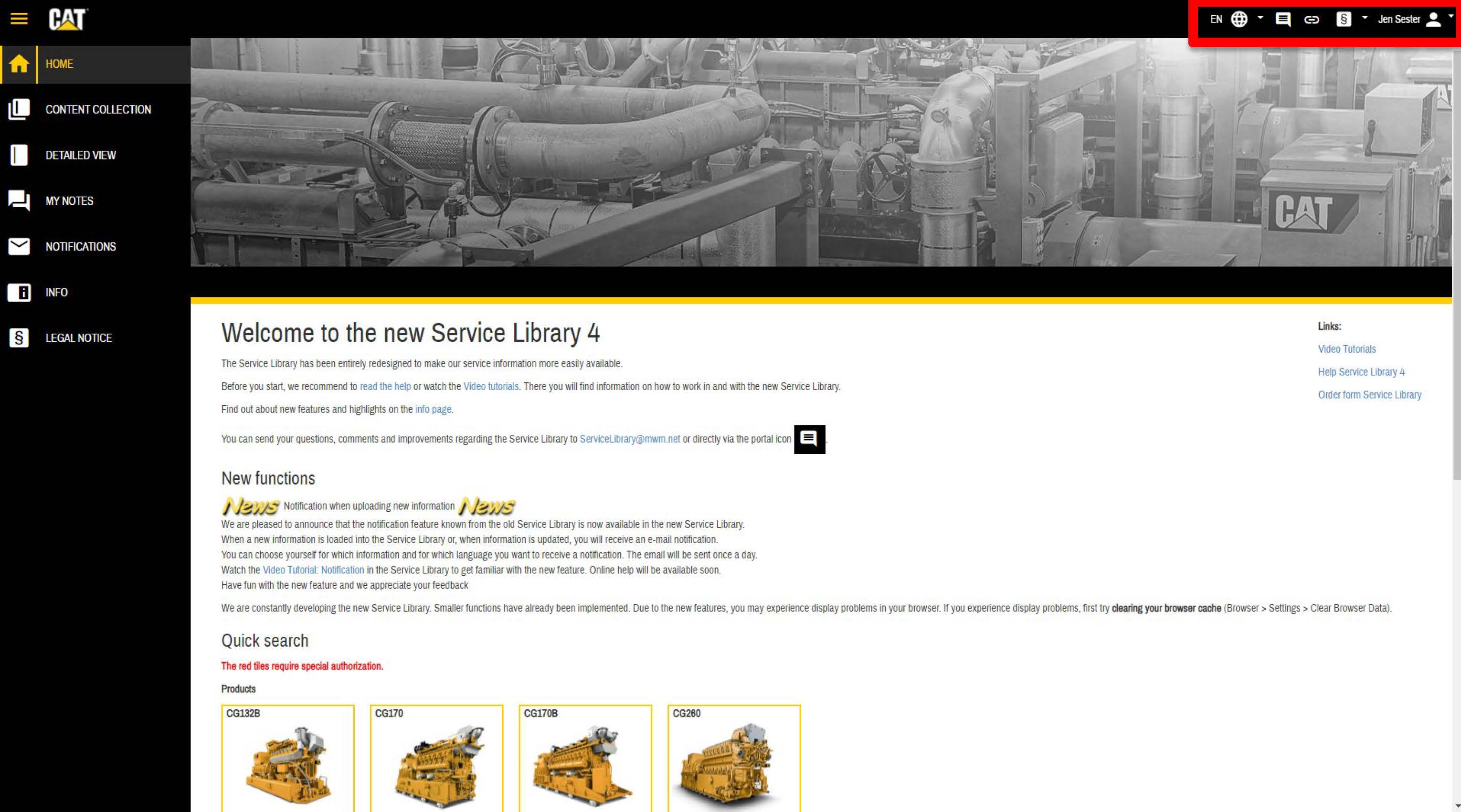
-
Contents menu
In the Contents menu, you can search for any information in the Service Library and display the search result.
You will still find the navigation bar on the left side.
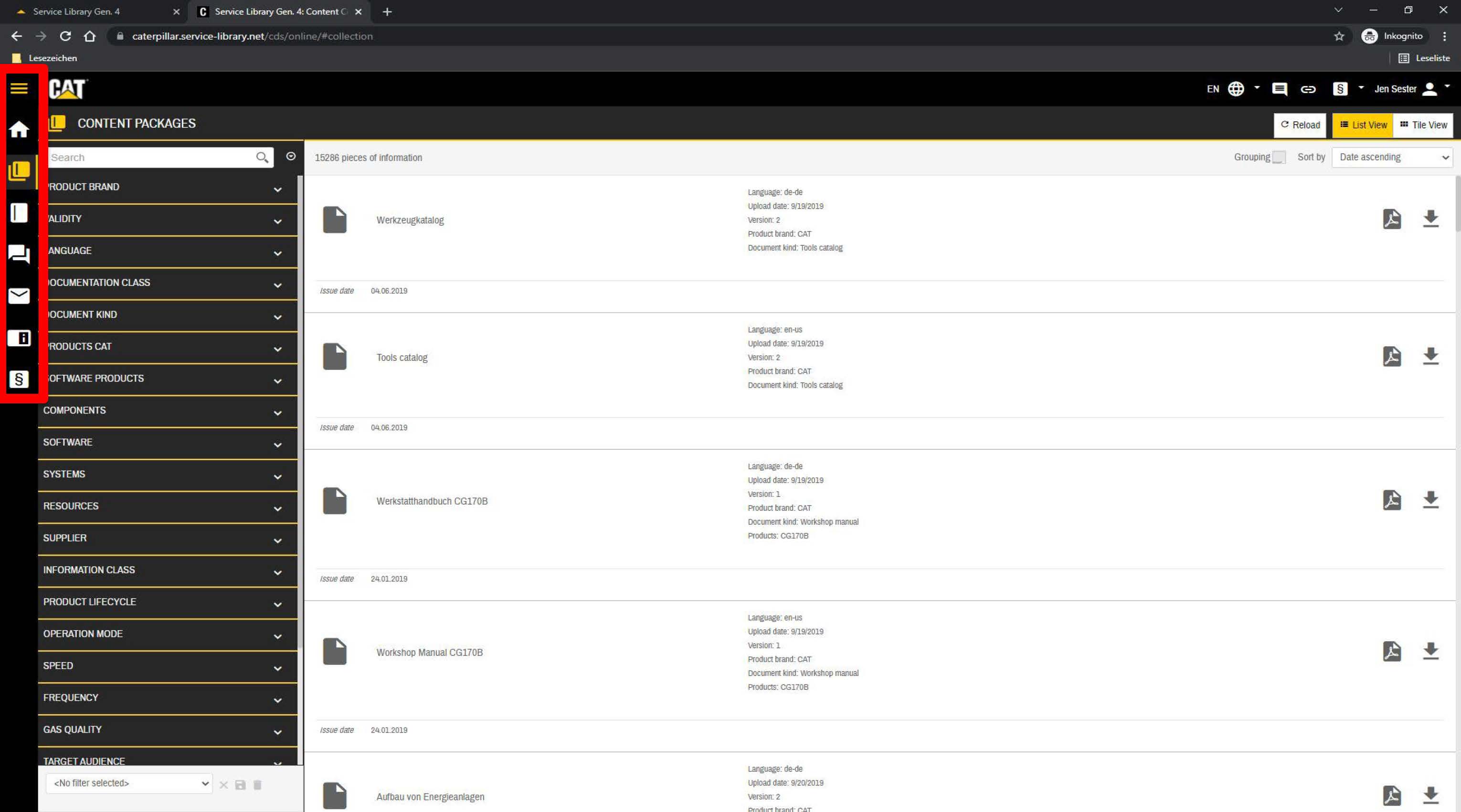
-
Search bar
The search bar is also located on the left side.
The Service Library lets you search by section and by full text.
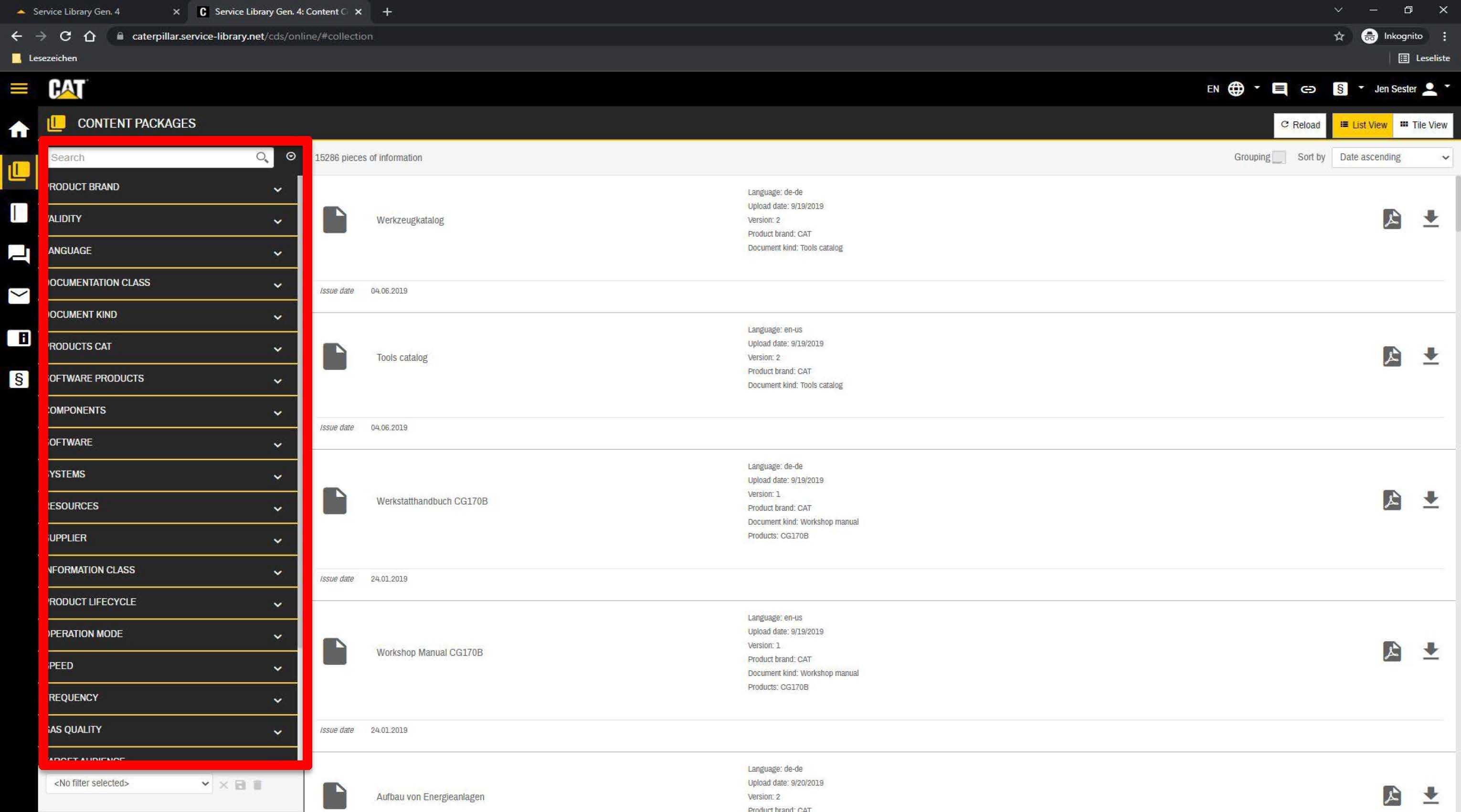
-
Information and settings
In the top middle area, you can find information and various settings.
Here, for example, you can group and sort information.
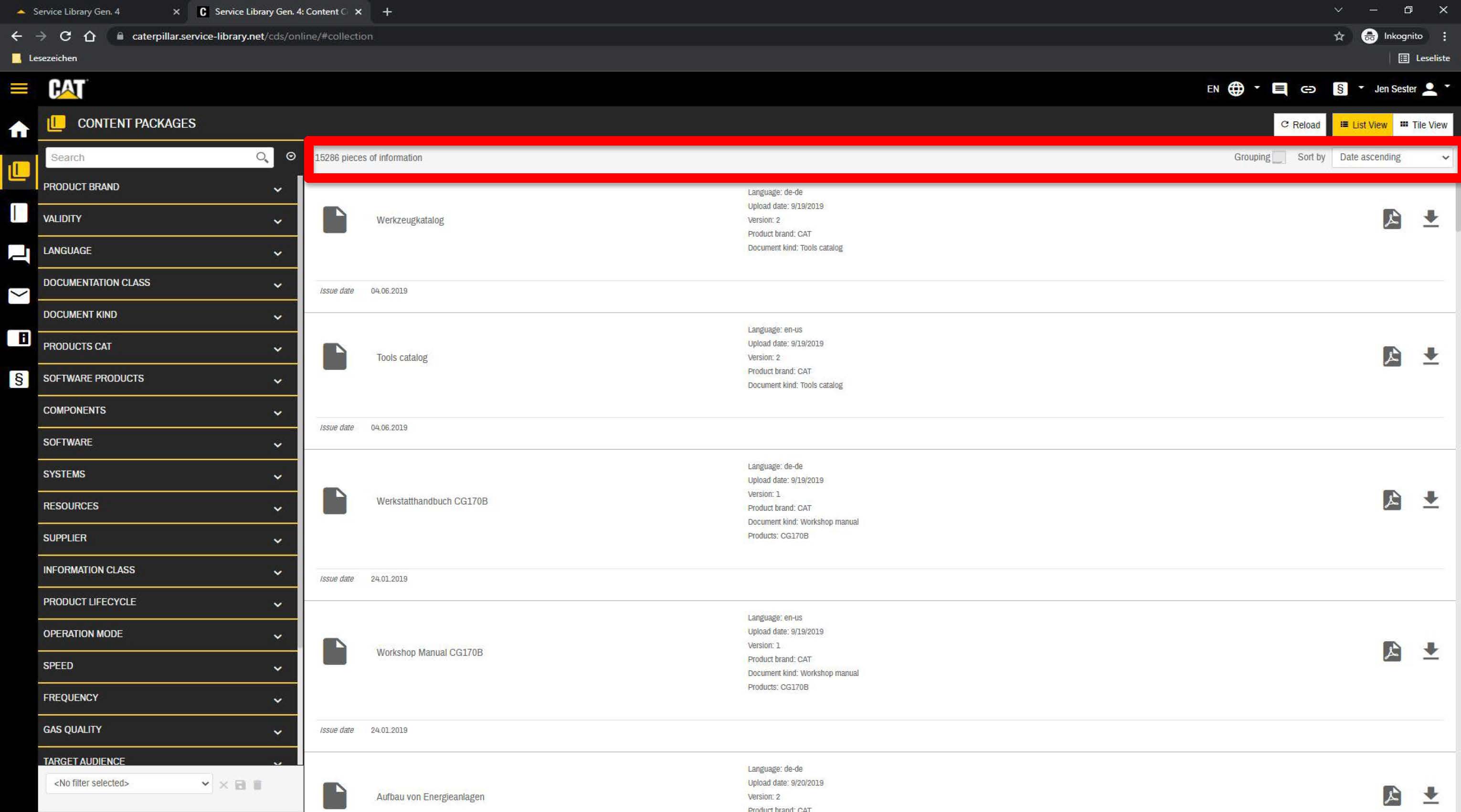
-
In addition: Special settings and information
The top area also features special settings and information.
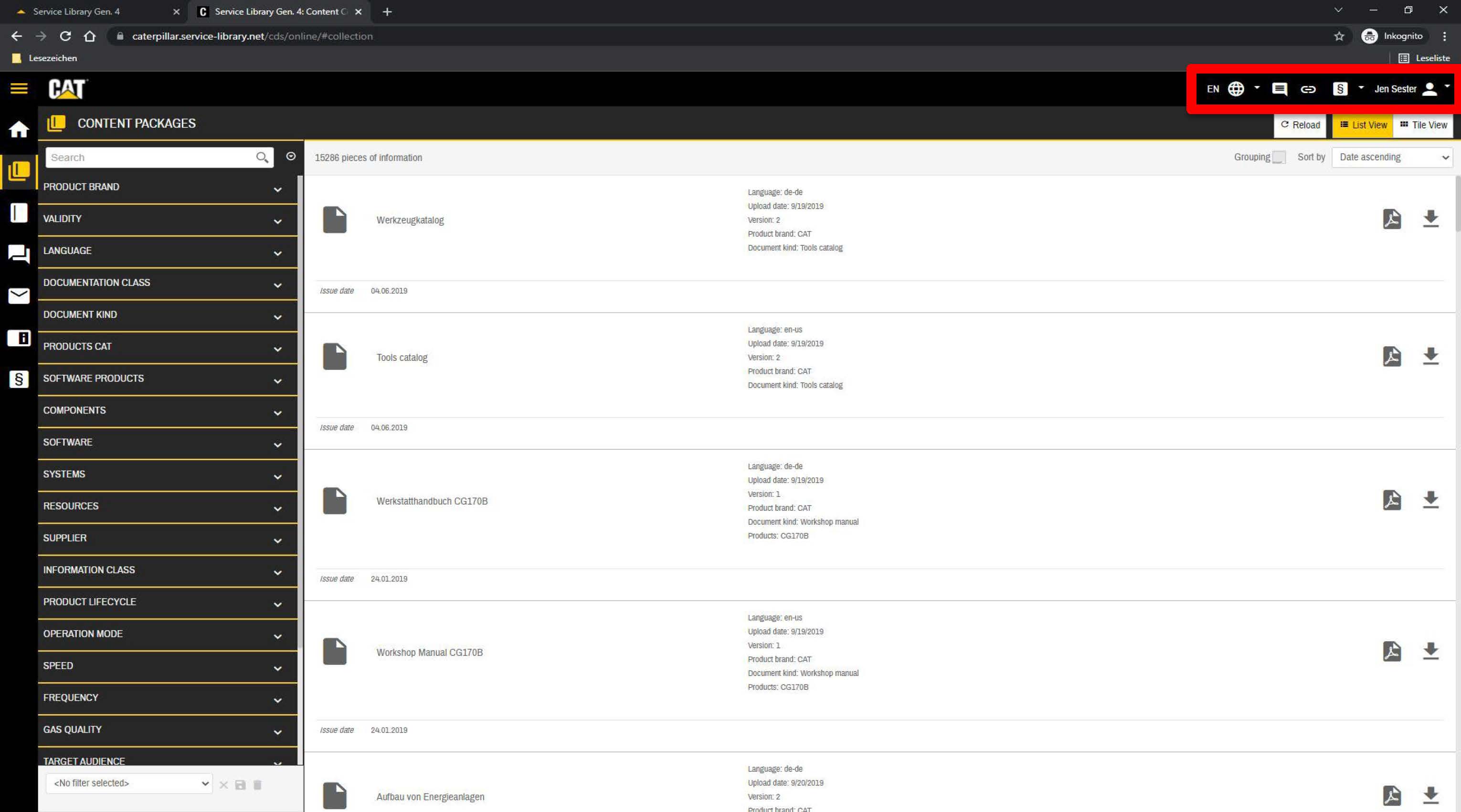
-
Content and search result
In the middle area, you can see all information provided by the Service Library.
This area also displays the search results if you have used the search function.
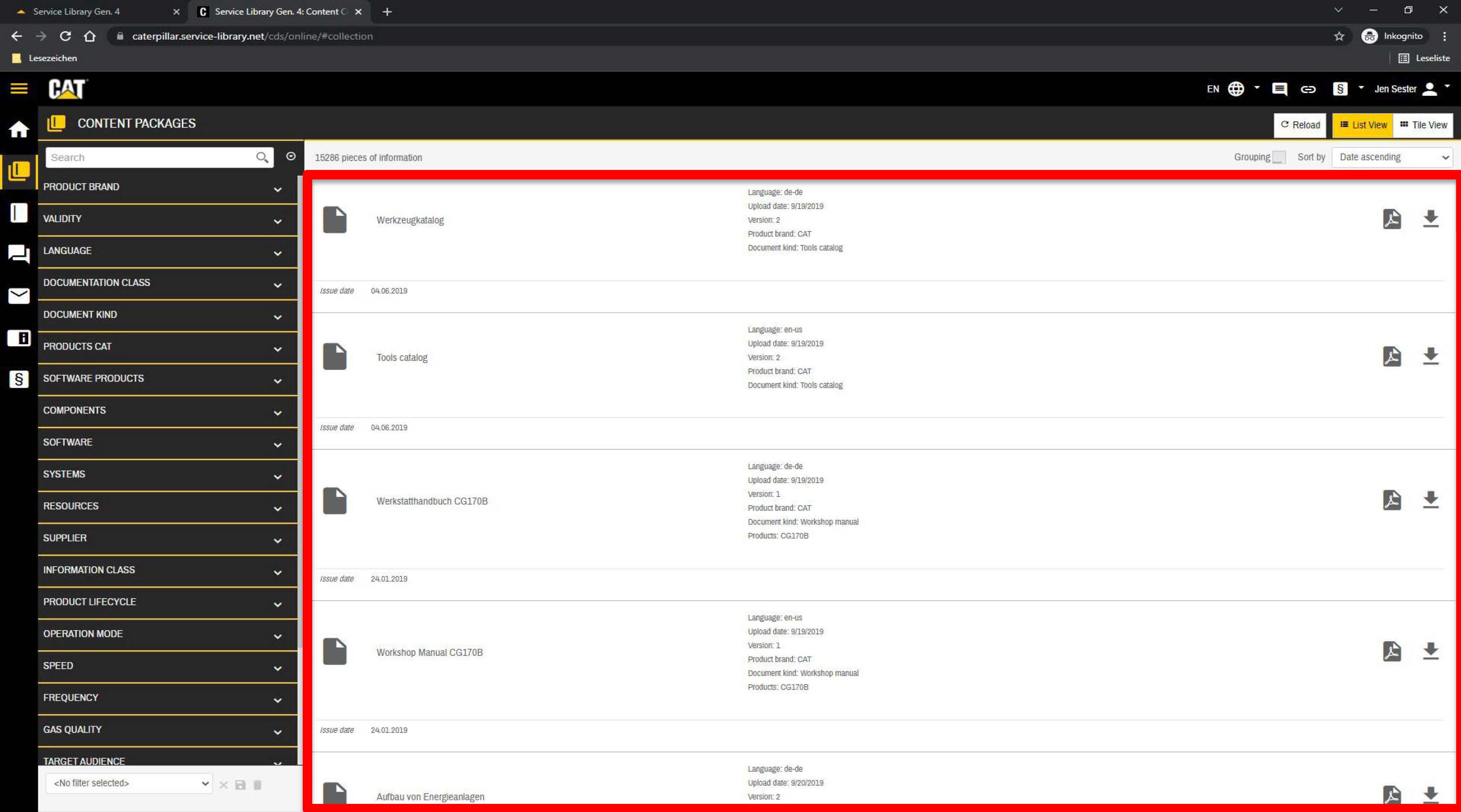
-
Filter area
The filter area shows you which search filters you have selected. Here you can save filters and load them later.
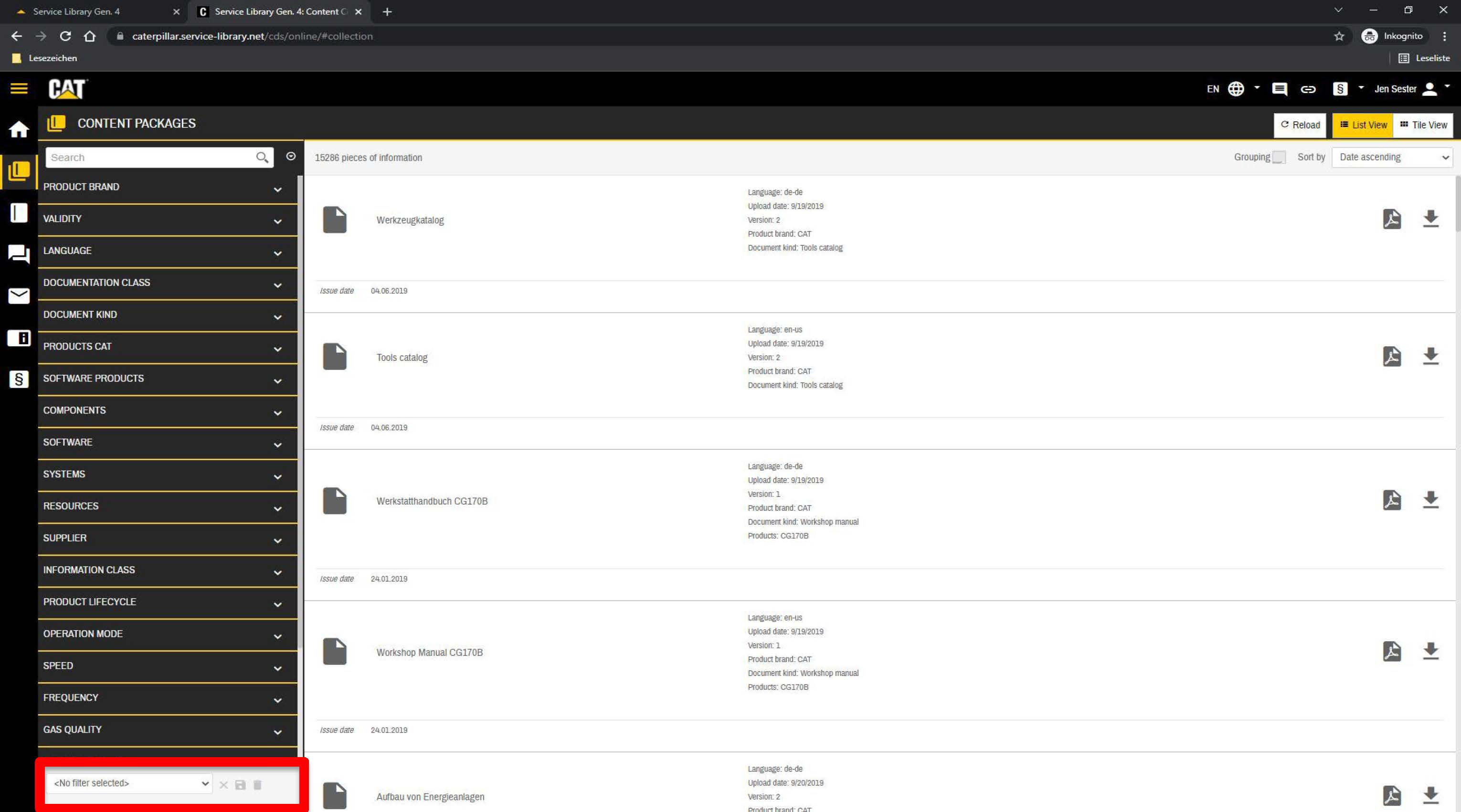
-
Formats
The Service Library offers various formats.
Most information is provided in PDF format. However, we also provide video, HTML (web format), Excel and ZIP files.
Some information can only be viewed in the portal, while other information can only be downloaded. Still other information can be both downloaded and viewed in the portal.
Information in video, PDF or web format can be viewed right in the portal. Information in ZIP or Excel format is provided for download. Note the download progress in your browser.
For which information has what format, and whether it is available for download, see the icon next to the information.
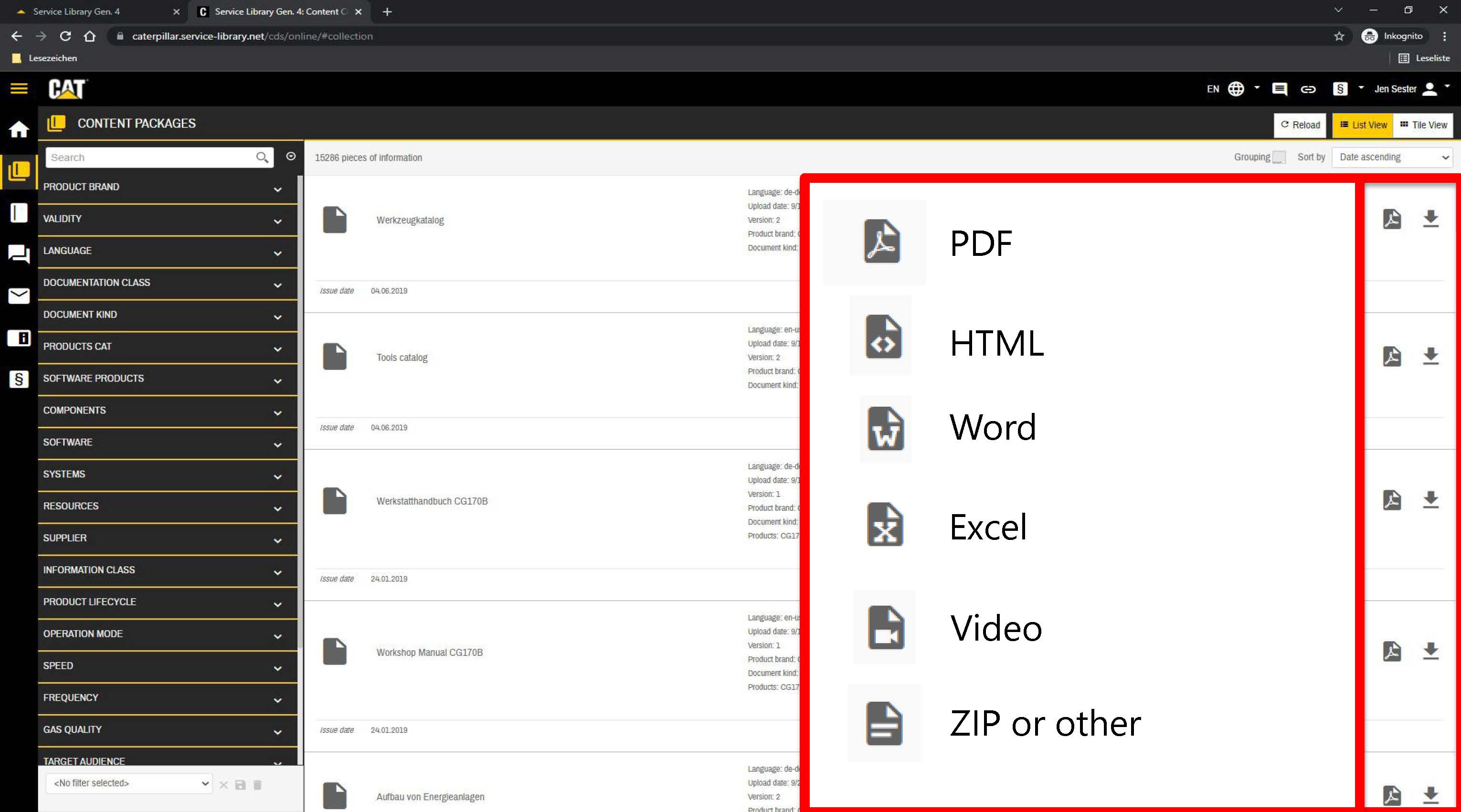
-
Detailed view menu
The Detailed view menu lets you view, comment on or rate the information in the portal.
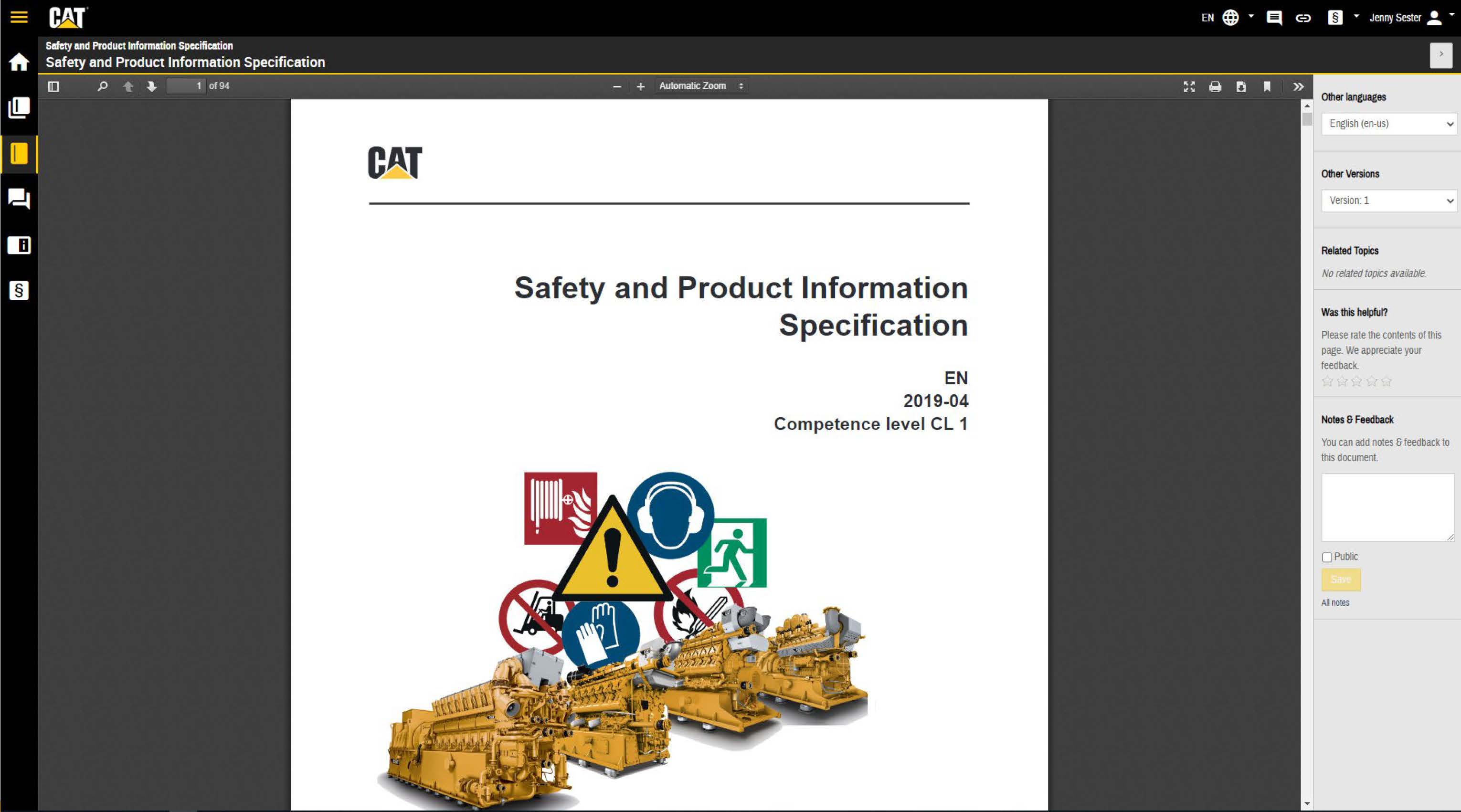
-
My notes menu
The My notes menu lets you see your feedback.
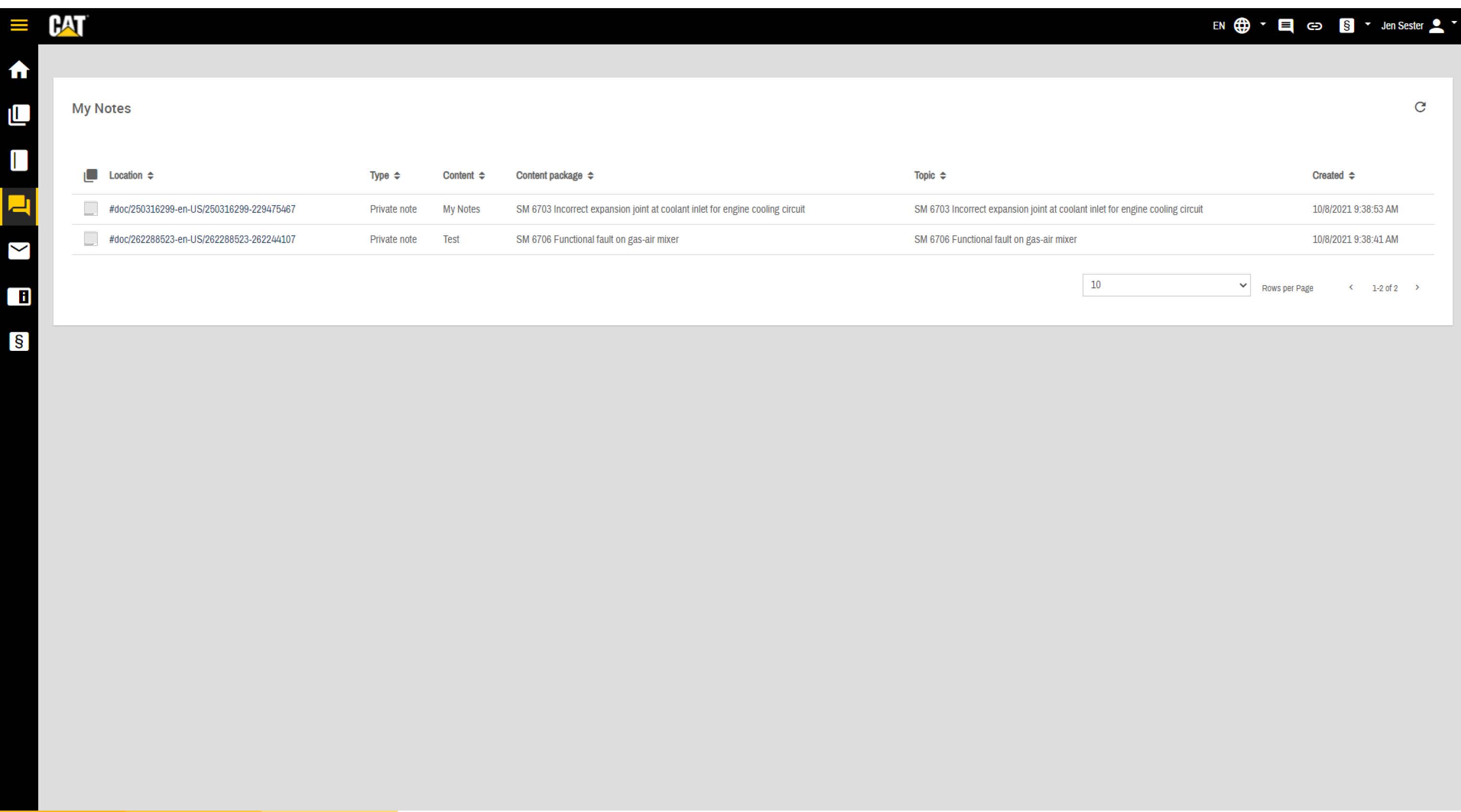
-
Notifications menu
The Notifications menu lets you customize an email notification.
When new information is uploaded to the Service Library, you will receive an email with the corresponding link.
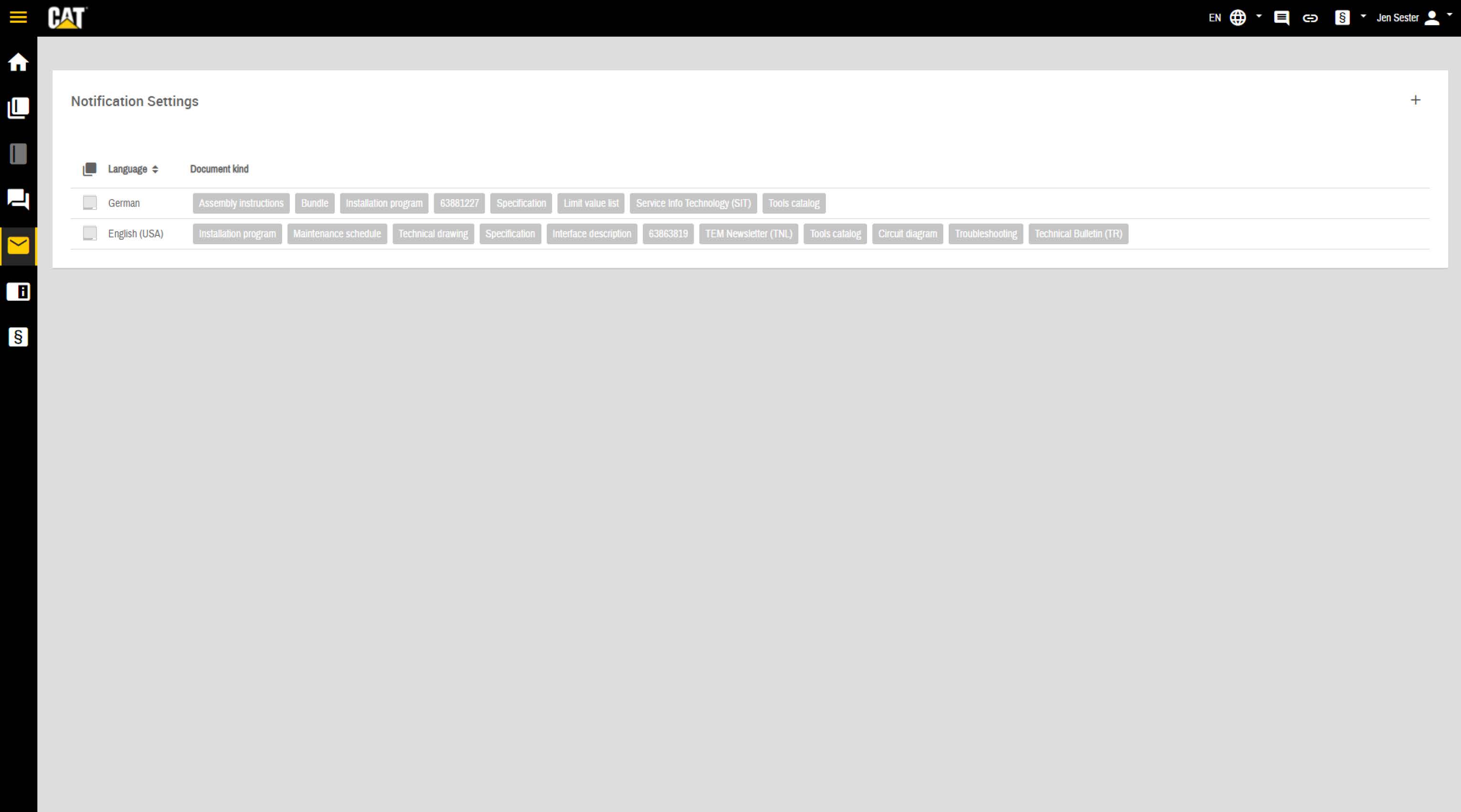
-
Next tutorial
You should now be familiar with the Service Library. To get access to information, you must sign up and log in.
View the next Tutorial: Signing in to the Service Library.
