-
Tutorial
Find out how to register and sign in to the Service Library.

-
Registration
To obtain access to the contents of the Service Library, every user must register.

-
Process
The sign-in process is divided into three steps:
- The order form
- Personal registration
- Confirmation
You can find all the necessary information on our website.
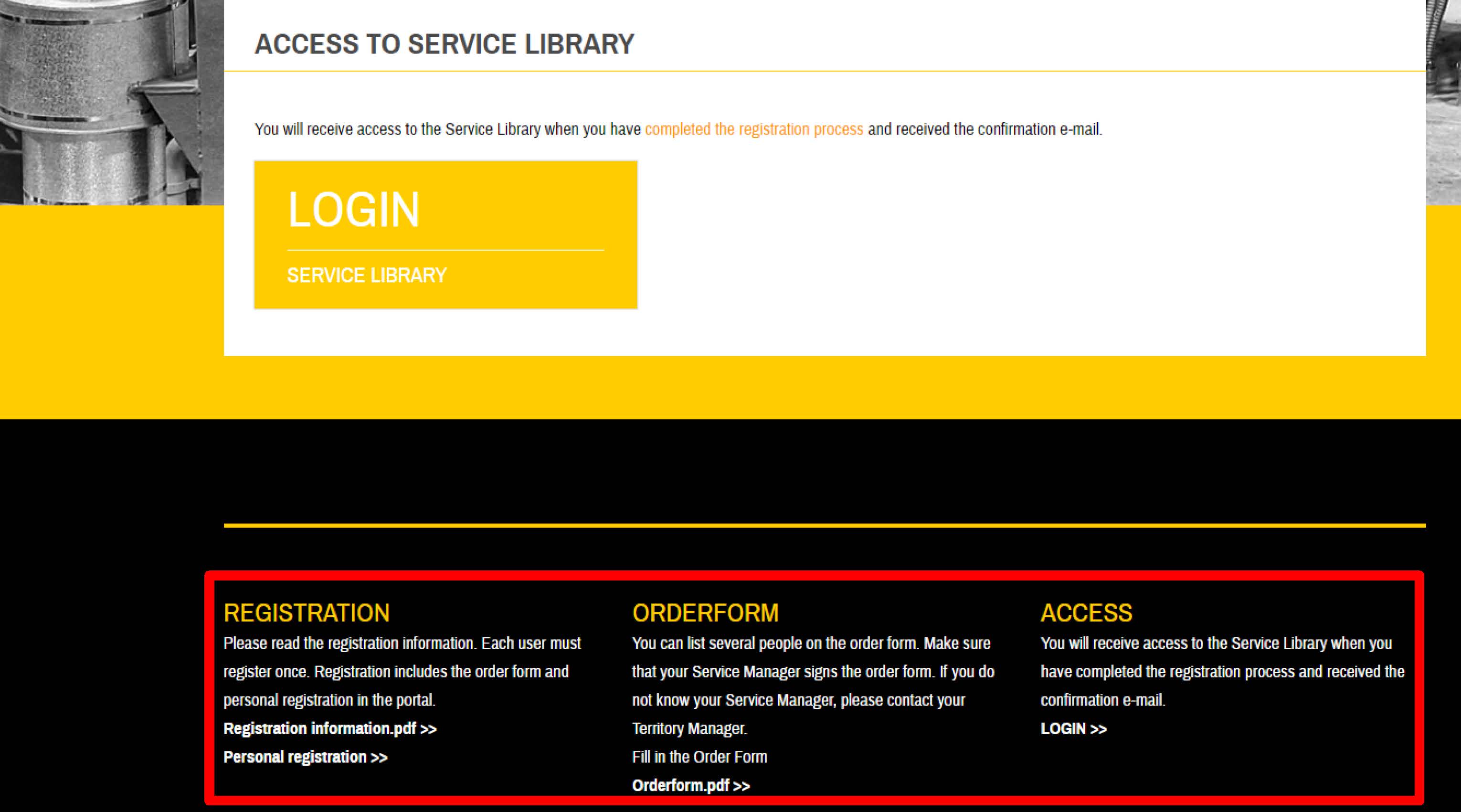
-
Order form
Fill in the order form and send it to ServiceLibrary@mwm.net.
It is important to fully and correctly fill in the order form.
Your Service Manager is responsible for access authorization. Therefore, only order forms signed by your Service Manager will be accepted.
If you do not know who your Service Manager is, please contact your Territory Manager.
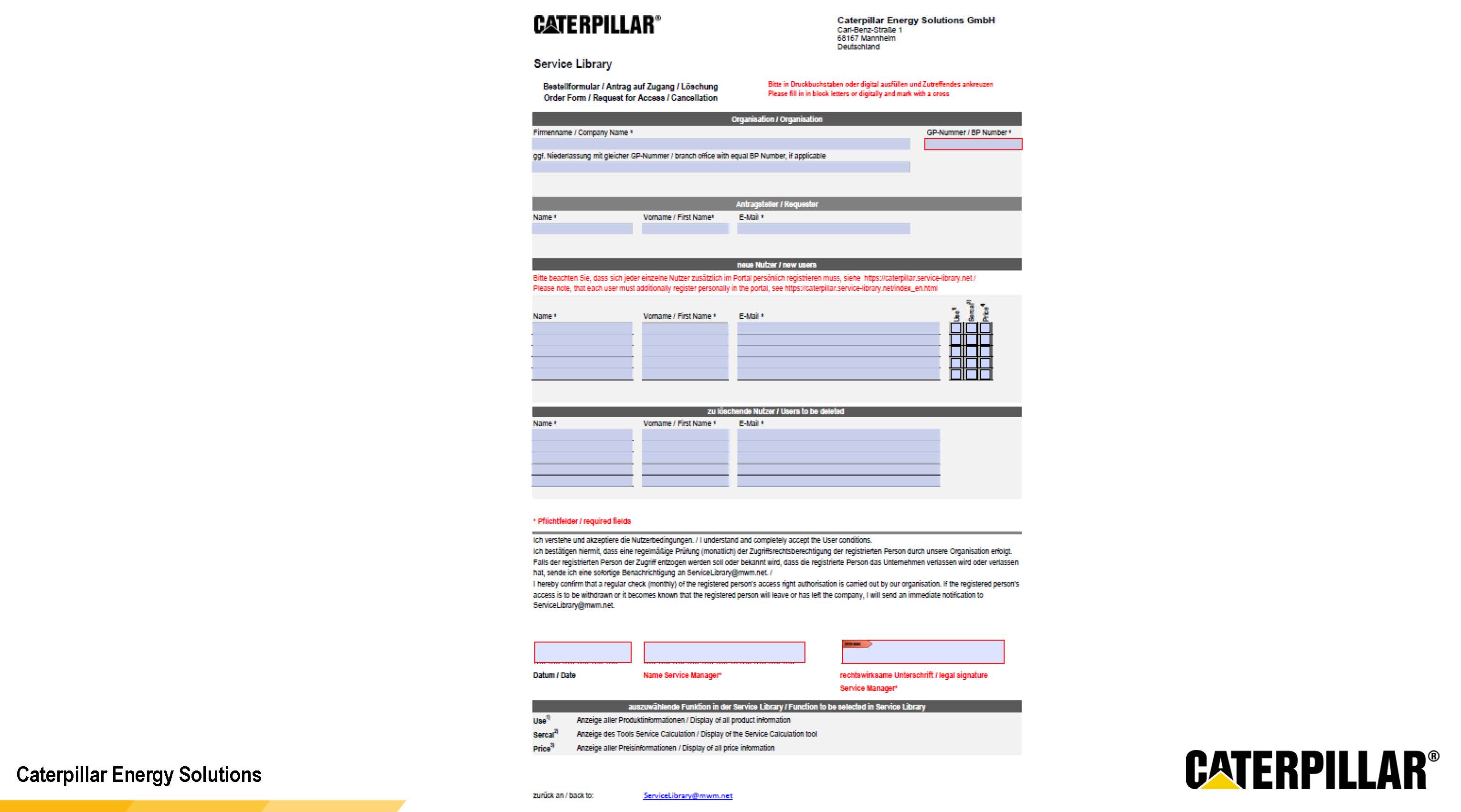
-
Personal registration
In addition to the order form, every user must personally register on the portal.
To do this, each individual user must sign in with his or her CWS account in the Service Library.
To sign in, please use the Login button or the Registration button on our website. At this point, the user still does not have access to the Service Library. In a manner of speaking, you are just in front of the door. You can now simply close the browser window.
Please remember to always sign in with your CWS account..
We do not provide access credentials. We cannot activate accounts or change passwords.
If you have issues with your CWS login, please contact your CWS Manager.
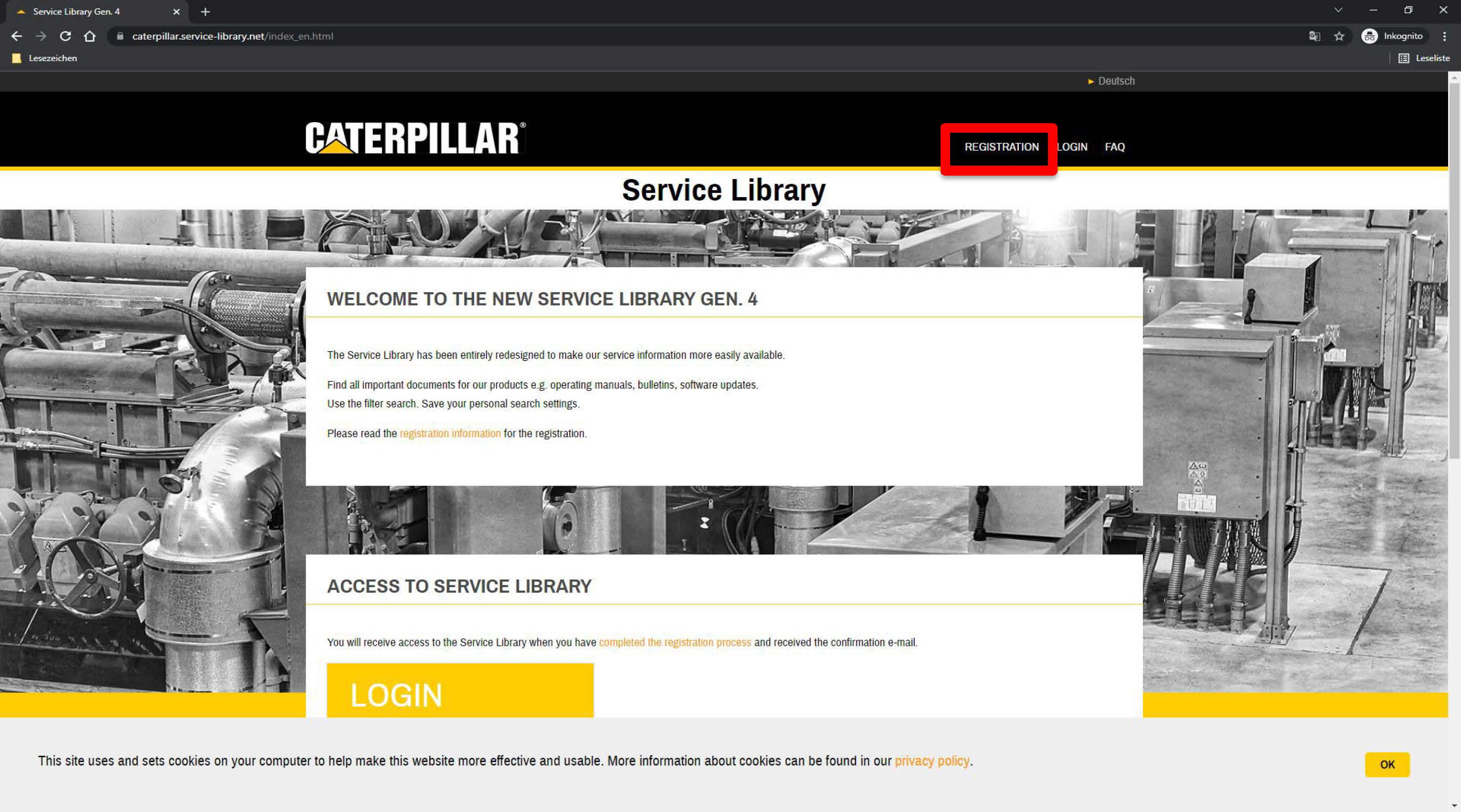
-
Confirmation
For the third registration step, the administrator will assign rights to the new user and grant access.
For organizational reasons, approval can take a few days.
Each user receives a confirmation email and can then sign in to the Service Library, giving them access to the information.
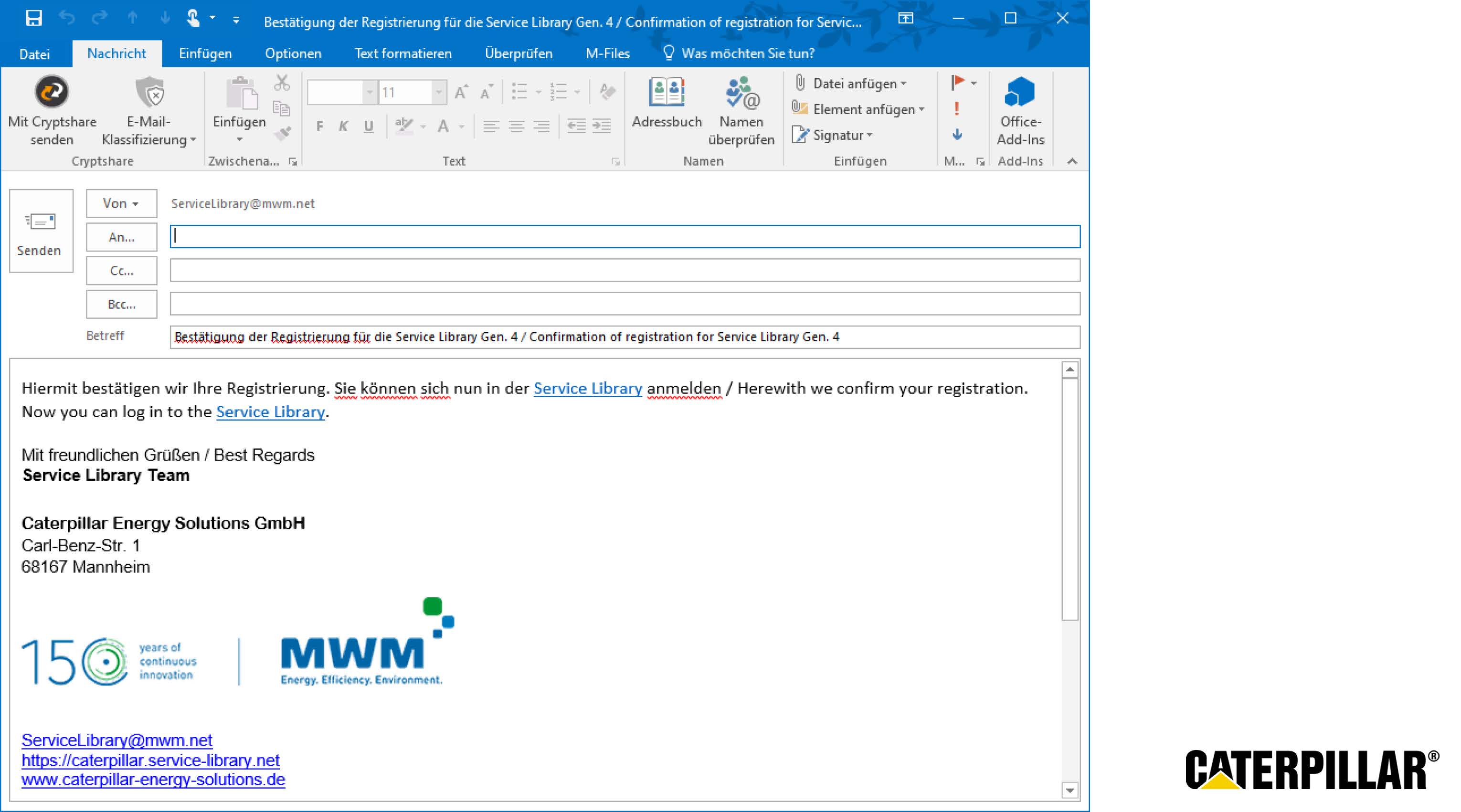
-
No access
If you see this page, it means you have not followed the registration process.
As a reminder: Fill in the order form, personally register, then wait for the confirmation email.
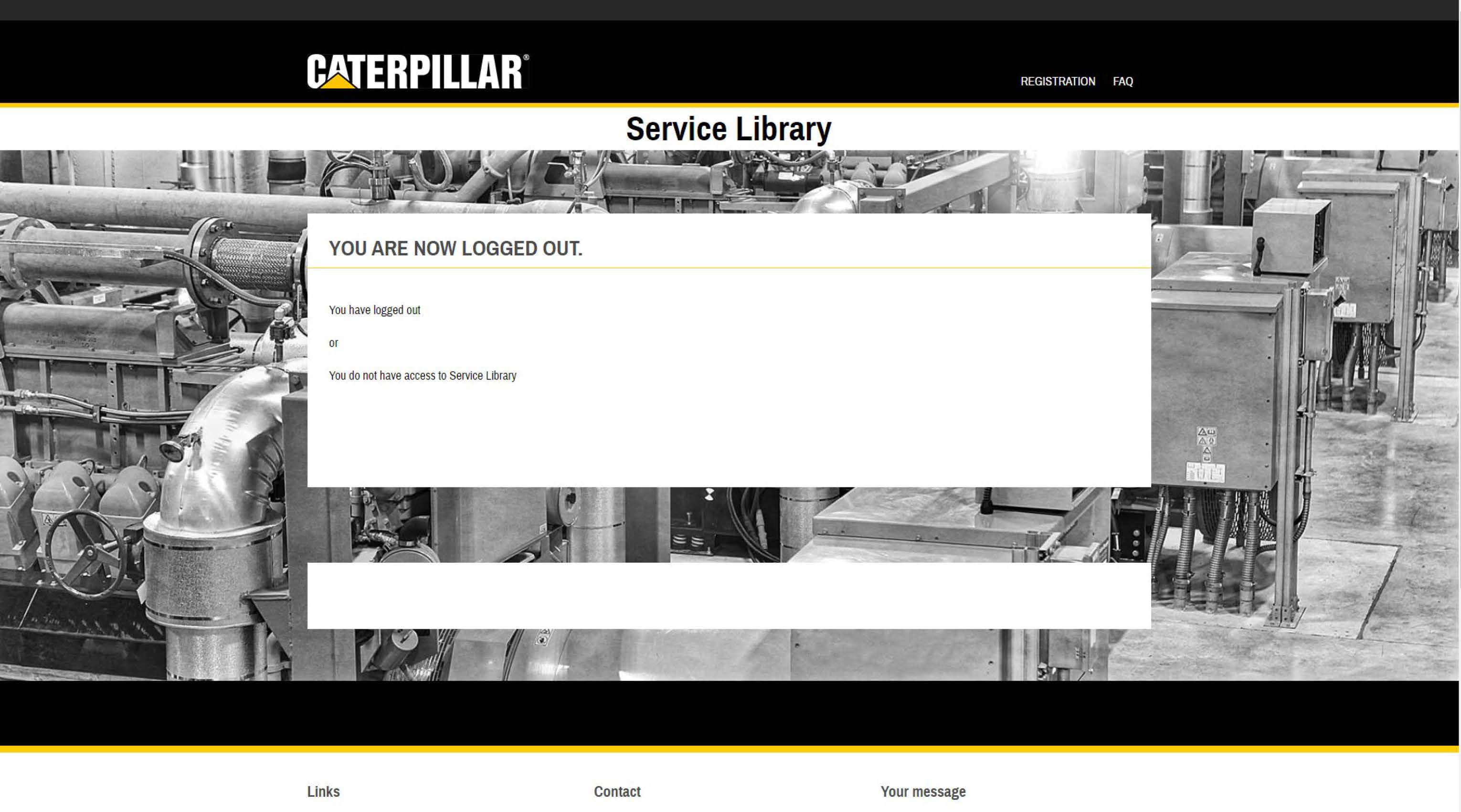
-
Login
How can you sign in with the Service Library?

-
CG Portal
There are various options.
You can sign in to the CG Portal and, from there, access the Service Library; or...
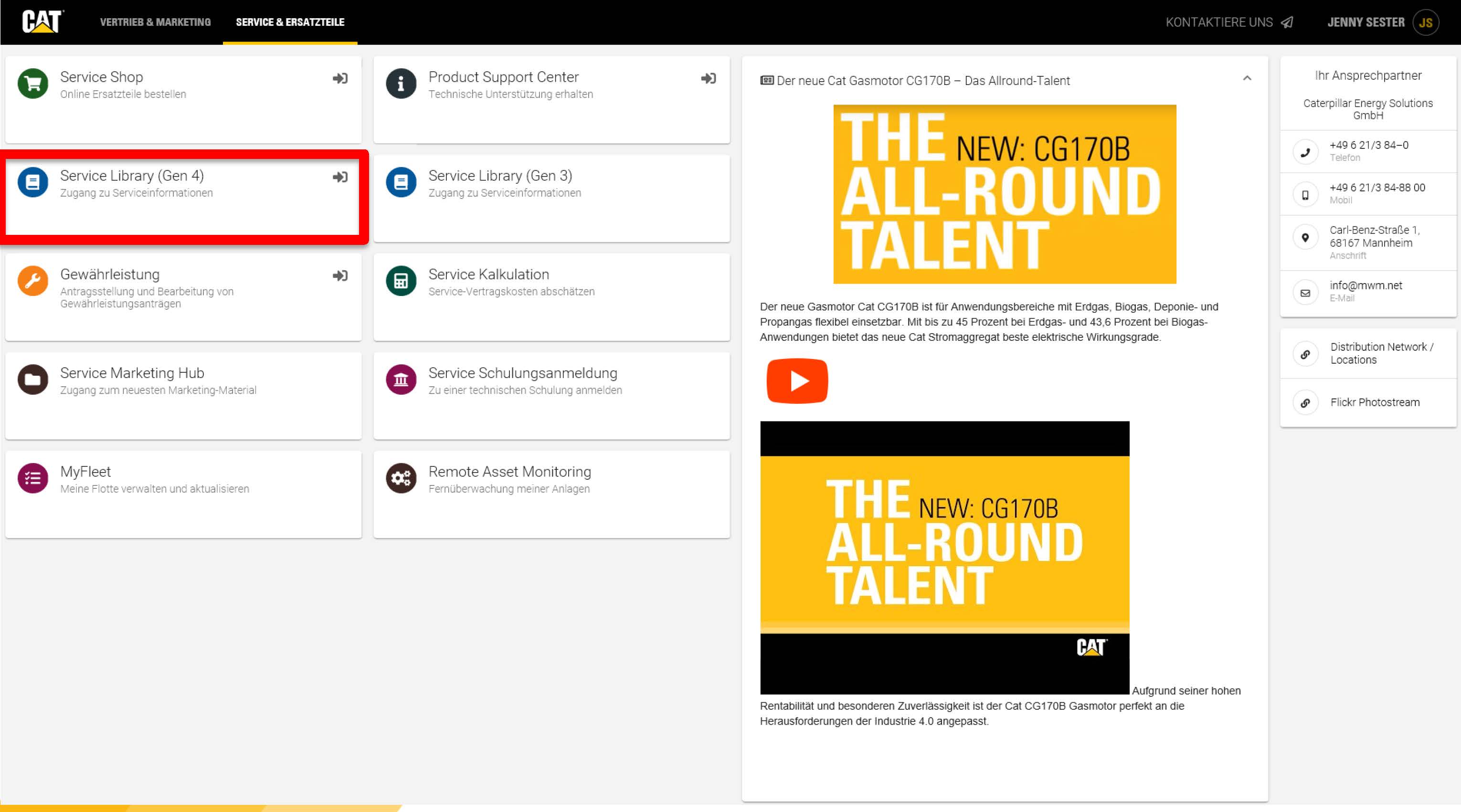
-
Website
...You can access the Service Library directly.
To do this, enter the web address in your browser and then click the Login button.
Remember to sign in with your CWS access credentials.
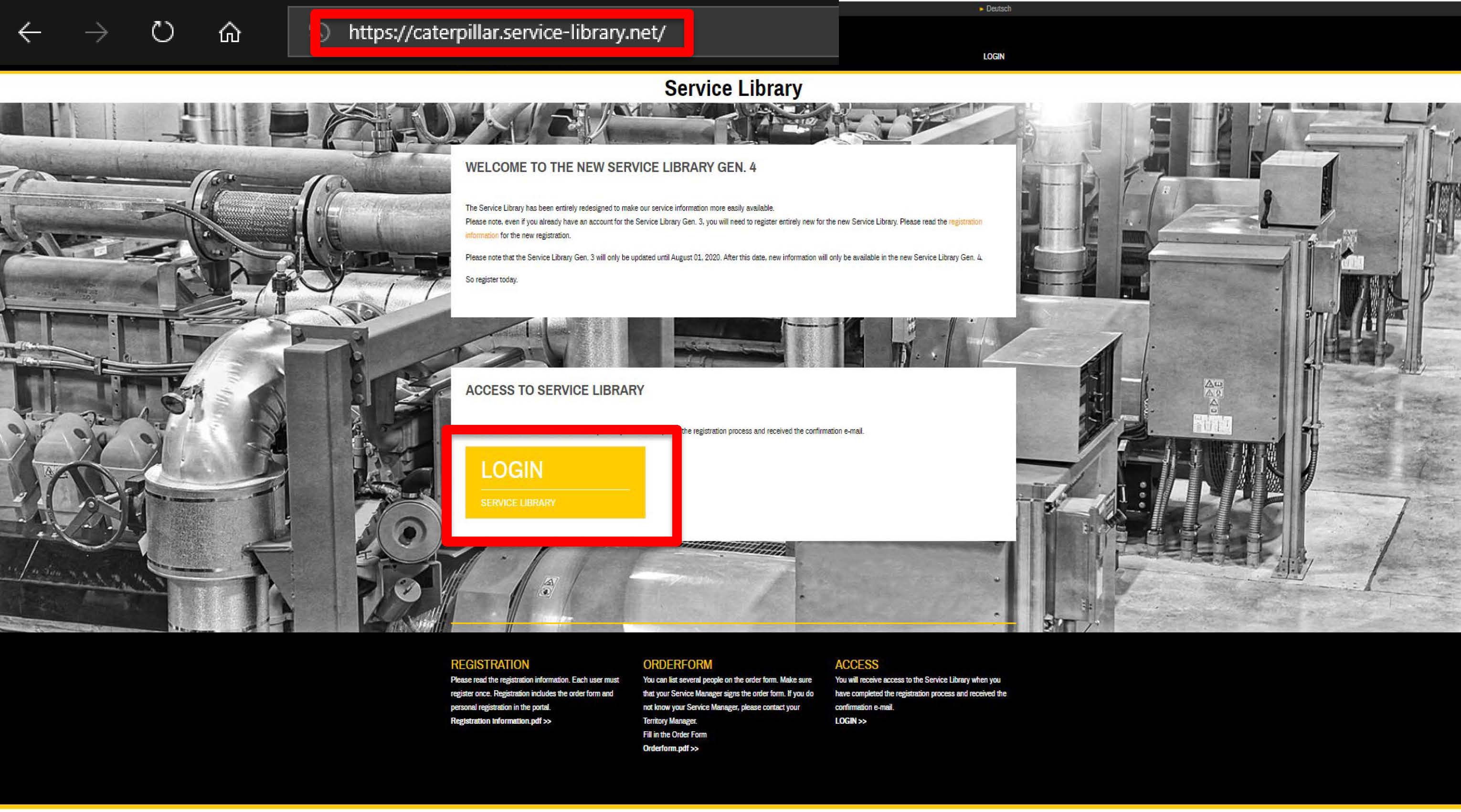
-
Getting to know the Service Library
Register today and get to know the Service Library.
